Can't use your RGB keyboard on Linux? Well no more problems with scroll lock







KGB Devlog

I recently bought a new keyboard. And you bet, I quickly set it up. I plugged it in, the light turned on…and then the lights turned off.
I thought, huh, that’s funny, what happened? So, I unplugged it, and then plugged it again. And the same thing happened.
Now my eyes wandered through the keyboard, and aha! I found it. It’s the scroll lock key.
The scroll lock key controls the lighting of this keyboard. So, I pressed it. But nothing happened. So, naturally, I pressed it again. And then again, then once more, and I keep pressing it, in frustration.
Now that’s kind of weird. Because I can totally type everything with this keyboard. And I know for a fact, that the keyboard itself works just fine. If there is a problem, then it is definitely in the RGB of this keyboard.
At last, I concluded, that perhaps my keyboard is actually broken. Its LEDs might be broken.
I was just going to replace it with a new keyboard, when I decided to at least google it. To see if I was doing something wrong. Even though the task was just pressing a button. But, you know, just to be sure.
Well, I did that, and what do I find…THE SCROLL LOCK KEY DOES NOT WORK IN LINUX. Like what? That sucks, why wouldn’t it work.
1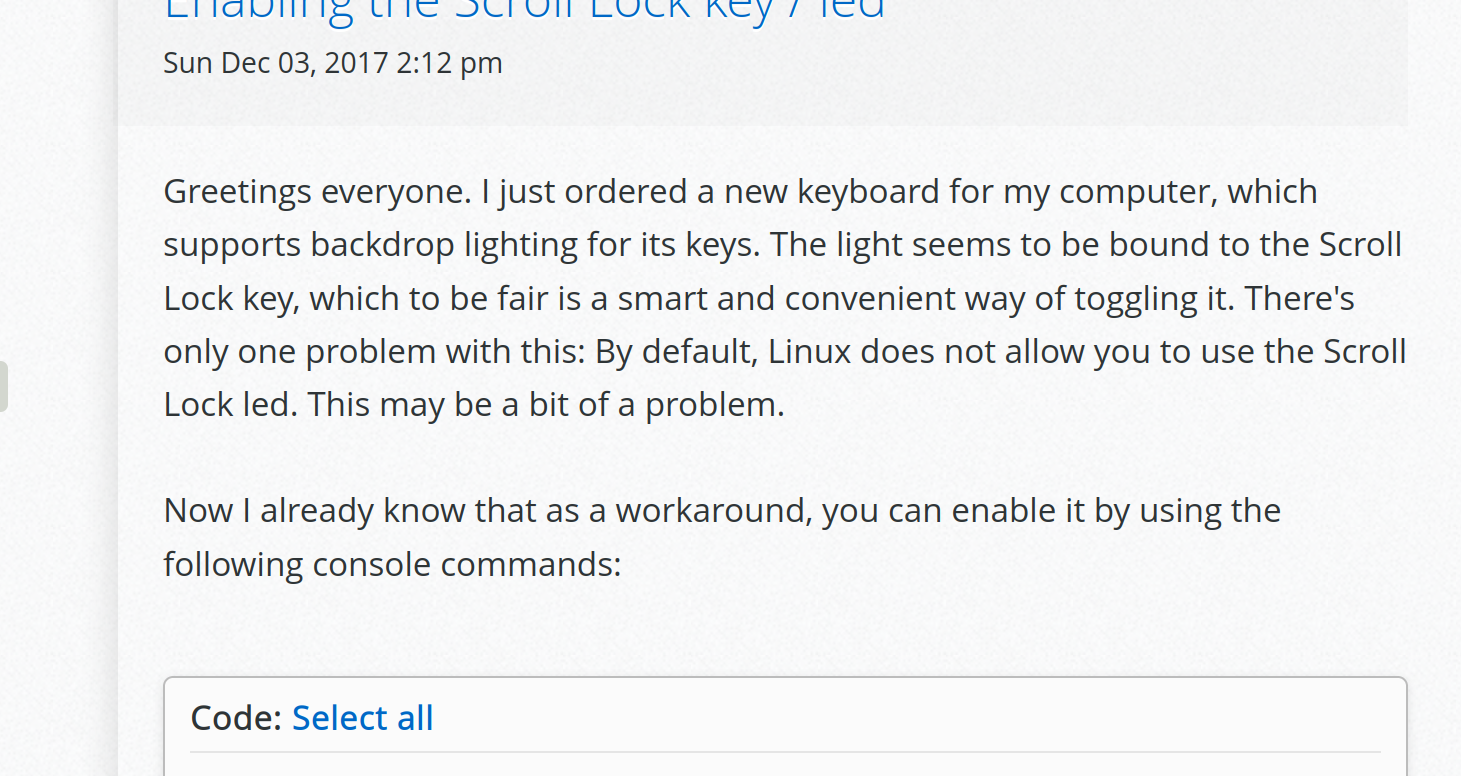
So many people work on Linux every day, and not one of them thought that,
“hmm, do you think that someone might wanna use this scroll lock key over there?”
“Nah, probably not, who uses scroll lock key. We don’t need to include that in our OS.”
Well, anyway, people have encountered this problem before me. And they also found some solutions that work.
And the most famous of those solutions, is to use “add mod3 = Scroll_Lock"
Which works, alright. I’m not saying that it doesn’t. It’s just that, if you do, do use this. Now your f12 key does not work.
I don’t know, this seems to me like you just solved a problem by creating a new one.
I need my f12 key to use Guake. The terminal app. And I cannot sacrifice one key for another.
And so I found a solution. That works every single time, you start your computer.
But, I realised that, while I may know how to do something like this. There may be a lot of people out of there, who may not be able to do this, or would encounter a lot of problems with this, And ultimately they will have to use their RGB keyboard without RGB.
Which is not acceptable. And so I developed this application, KGB. It turns on the light on your keyboard automatically, as you launch this application.
And what’s even more interesting, is that you can throw this app in your home directory and add it as a startup application.
Now, every time you turn on your computer, your RGB keyboard lights up.

Files
Get Iamst.KGB
Iamst.KGB
Toggle the RGB lighting of your keyboard on Linux, easily and simply.
| Status | Released |
| Category | Tool |
| Author | IAMST |
| Tags | Graphical User Interface (GUI), keyboard, Minimalist, rgb, Simple |
More posts
- Is this helping you Linux users?Jun 28, 2023

Leave a comment
Log in with itch.io to leave a comment.